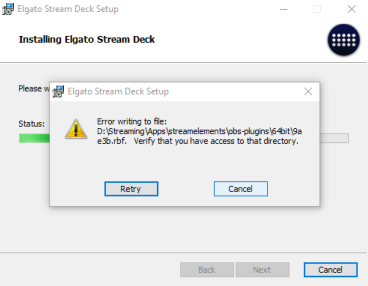
Source Article
Stream Deck Installation “Error Writing to File” when using OBS…
Check the installation location for the Stream Deck software and OBS
If they are installed on 2 different drives or partitions for example (Drive: C and Drive D:, or both on any other Drive than the C: Drive – which is usually where Windows 10 is installed), this is the issue.
- Uninstall OBS and the Stream Deck Software.
- Install OBS Studio onto your default Drive C:
- Install Elgato Stream Deck software onto your default Drive C: