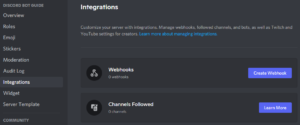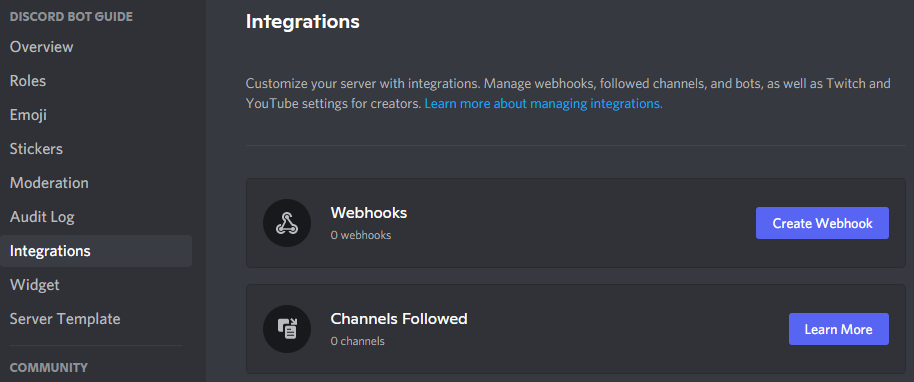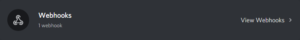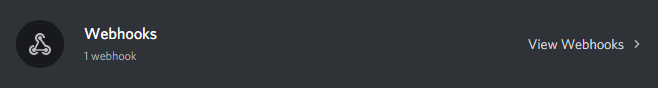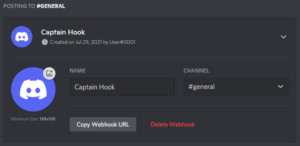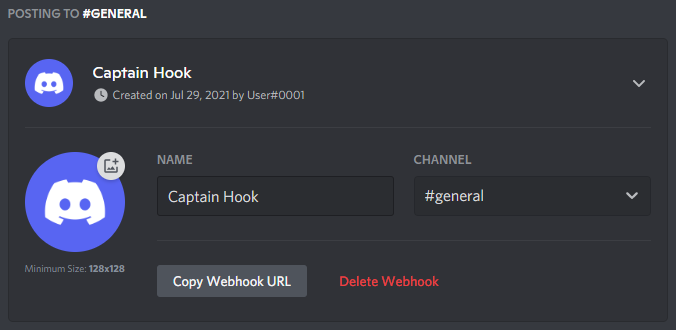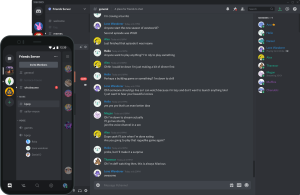
How to Create a Discord WebHook…
You can create webhooks directly through the Discord client. Go to Server Settings, and you will see an Integrations tab.
If you already have created a webhook, the webhooks tab will look like this; you will need to click the View Webhooks button.
Once you are there, click on the Create Webhook / New Webhook button; this will create a webhook. From here, you can edit the channel, the name, and the avatar. Copy the link, the first part is the id, and the second is the token.